Leopard WebKit
It's been out for a while but I've only just discovered Leopard WebKit, a modern build of the WebKit open source rendering engine for Leopard. Safari is built upon WebKit but Apple stopped updating Safari for OS X Leopard mid 2011 and with the web being what it is you'd be mad to browse using that now as many security vulnerabilities have been discovered meantime.
Well now with Leopard WebKit you can keep using Safari but with all the current security patches applied. What the devs have done is take the last PowerPC build of WebKit and selectively applied the patches written since to bring the browser up-to-date security (and feature) wise. It doesn't actually replace Safari, rather when you launch it it starts Safari but uses Leopard WebKit as the rendering engine.
I've been using it all day today at work (several windows open with several tabs in each) and it actually feels slightly quicker than TenFourFox, which is strange as on paper (and in benchmark testing) TenFourFox is significantly quicker at crunching Javascript. Anyway, download the latest stable build (as of this writing), install ClickToFlash (also available in the Safari Extensions Gallery) and try it for yourself - if you don't like it you can always switch back to TenFourFox and it's nice to actually have choice on the shrinking PowerPC platform.
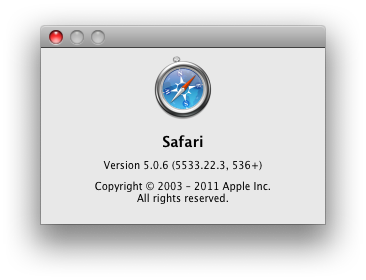
OS X gone, Apple arrived
I've decided to change the OS X section to an Apple section, basically due to the fact that half the time I go on about wanting some Apple hardware and not really talking about OS X.
SSD Upgrade Complete!
Well that was a mission! I can honestly say that this little laptop has to be the most complex I've ever needed to work on. When I finally had all the screws out and the hard drive sitting in front of me I had to take a hacksaw to the end of the IDE cable to make room for master/slave jumper to fit on the new SSD (I've read that if you don't have the drive set to master it creates problems when waking from sleep, the old drive was a master with no jumper whereas the new SSD needs a jumper fitted). I've never in all my computer wrangling days needed to take a hacksaw to the insides of one!
Anyway, I got there in the end and I've just installed and updated a fresh copy of Leopard and copied all my old apps across (with my music on an external drive symlinked to my home directory to save space on the SSD). The change has been truly amazing - this little laptop now has a second wind. Firefox now launches with only two bounces in the dock (used to take ages), Word fires up in several seconds (used to take nearly half a minute!) and the dashboard widgets load almost instantly on the first run. Strangely though boot time hasn't shortened as much as I thought it would, but I'm not too worried as I normally don't shut the machine down, simply put it to sleep.
All in all I highly recommend this upgrade, it really has bought this machine a second life (though it won't speed up things like flash on websites...) but only if you're happy doing the fiddly work of getting the hard disk out.
SSD Upgrade
I've been trying to eke out a bit more life from my now seven-year-old PowerBook, figuring I'll shout myself a new laptop next year after the expense of my looming wedding is out of the way. I was super impressed by simply upgrading to an SSD here at work in my workstation - it boots like lightning now and apps open instantly, so wanted to see if I could do the same upgrade to my PowerBook.
The biggest problem is that the PowerBook uses an IDE interface for its hard drive and finding an SSD version in 2.5" size is not exactly cheap. I came across this review of an SSD IDE drive made by a company called KingSpec which looks to be a really good upgrade, especially in seek times, and as luck would have it they are available on ebay rather cheaply with free shipping (I paid around NZ $88 for a 64GB drive). From reading of other people buying these drives off ebay it takes around two~three weeks for them to turn up, so I've got a bit of a wait until I can install it (which looks like a mission in its own right) so until then I'll run some "real world" benchmarks, such as boot and shutdown time, how quickly I can open Firefox, how quickly a level in Call of Duty loads, if battery life is improved etc. Then once the new drive turns up I can compare to see if its worth the $88 (considering the laptop is probably only worth $200 now).
Who knows, maybe I'll run it for another year or two :-)
13" Retina? Yes Please!
The web is awash with articles talking about a rumoured 13" MacBook Pro with Retina Display. According to "those in the know" (I love those guys!) the laptop is already in production and is due to be announced this month. This is one rumour I'd love to come true - if Apple ship a 13" Retina I think that will be the thing that pushes me to buy a new laptop - I don't want a 15" model as I find it a tad too large (not to mention pricey here in NZ), and though the Air is a great small package I want something with a better graphics card (a faster proc wouldn't hurt either).
Or the whole thing could be untrue (all those reporting the rumour probably got their info from the same dodgy source), but I hope not :-)
<3 autofs
Seeing as OS X Snow Leopard went EOL a few months ago I finally upgraded my Mac Mini entertainment machine (in other words, the box plugged into my TV) to Lion (which incidentally is the end of the line for that box as it can't run Mountain Lion). One of the big changes in Lion was the dropping of Samba for the in house CIFs client/server SMBX, an Apple developed version of the CIFS2 protocol. This is fine on modern CIFS servers, but has some issues on older Samba/Windows servers such as the NAS I'm using for my media content for streaming to my TV.
The Internet is filled with tales of people getting "permission denied" on network shares, usually on NAS appliances that use the Samba stack. When using the command line you can browse the shares, open files etc but when using the Finder you cannot access the content of folders sitting in the root share. The fix seems to be to update the firmware on the NAS in question, but my one is now EOL (the story of my life) and so won't see any more updates.
The solution? Autofs, which has been built into OS X for many years now. I first encountered autofs when I sat my RHCE course/exam a few years ago, and it turns out that OS X uses it too. So instead of using the new CIFS protocol which doesn't work for me in the Finder I use autofs to auto mount the NAS over NFS as needed.
If you haven't used autofs before then this is a good guide on how to configure it for OS X - just make sure that your NFS server (be it a NAS or a Linux host) has the "insecure" option in the exports file (e.g. "/mnt/ide1/public 192.168.3.0/225.255.255.0(rw,no_root_squash,insecure,async)" in /etc/exports).
To be honest I'm not sure why I didn't do this earlier, now all I have to do is turn on the Mac Mini connected to the TV and I can start watching any media stored on the NAS, whereas before I had to always mount the NAS over CIFS first, then pick up the apple remote and start watching.
I <3 autofs!
No New Laptop :-)
Just a follow up on the previous post - turns out it was just the power button on my girlfriend's MacBook which had died, and seeing as the wrist rests on the keyboard had started cracking Ubertec replaced it for free (even though it was well out of warranty), so now the laptop is working again happily and the keyboard is brand new.
So no new MacBook Air for her :-)
New Laptop?
My girlfriend's MacBook is in at Ubertec for repairs currently - she has been using it happily nearly every day for several years but the other morning it wouldn't power up - no start chime, no beeps, nothing. It's totally dead. I'm hoping it's something easy or cheap (yeah, dreams are free...) because the last thing we need right now is to have to buy her a new laptop (she uses it almost daily so really can't live without it) but if we do I'll grab her one of the new MacBook Airs. She's using my PowerBook in the meantime to get work done, she loves the compact size of it but isn't so thrilled working on a 1024x768 resolution display in this day and age.
Funny how my now nearly 7 year old PowerBook is still trucking on without incident while her much newer Intel equipped MacBook is in for repairs - they don't make them like they used to...
Back to OS X, Firefox 3.6 EOL
Well after all my big words I couldn't do it - I'm now back on OS X.
Why? Well there wasn't really one reason, rather a bunch of little things (the trackpad under Linux was a bit fussy which made using the machine a bit annoying, no sleep/resume, the machine ran a bit hot, couldn't play StarCraft/Diablo III/Doom 3/Aliens vs Predator...), basically this old machine simply runs better under OS X.
With Safari out of support for over 6 months now and Firefox 3.6 approaching End Of Life I've switched to TenFourFox, a PowerPC version of the latest long term support version of Firefox (version 10). I hadn't switched earlier as no plugins worked, or so I thought - actually all I had to do was enter "about:config" in the address bar, search for "tenfourfox.plugins.enabled" and double click the line to set it "true". voilà, Flash, Quicktime and Java now all work (though definitely install Flashblock as the last version of Flash for PowerPC has known vulnerabilities so you're better off being able to choose when to run it).
I'll eke a bit more life out of this old box yet!
DebianBook
Well it turns out I didn't really like Ubuntu on the PowerBook for much the same reasons that it's been annoying me on my workstation - Unity is simply too buggy. I'm now running Debian Squeeze (6.0) on the laptop and I'm really happy so far - pretty much everything works out of the box with just a few tweaks to some configs needed to sort out the remaining issues. The biggest problem is the lack of suspend/resume (due to the graphics card used by the PowerBook - nVidia refuse to release some important specs so the Xorg guys can't get sleep states working) but other than that it all works amazingly well, actually better than Ubuntu did on first install! Even Flash videos (like youtube etc) work out of the box with the latest Gnash player, and all keyboard hot keys (like volume, screen brightness etc) work without set up.
So now my only OS X machine is the Mac Mini attached to my TV - unless I can steal my girlfriend's MacBook every now and then, or better yet grab one of the new Airs :-)
 apple
apple